To the popular Board game “ Phase 10 “There is now the app for smartphone and tablet. Play against random opponents or complete challenging levels. You can use the app in Google Playstore or in AppStore free download.
The phase 10 app game principle
The principle is the same as in a card game. Complete the required phases and defeat your opponents. When the app opens you will have 50 green flashes available. You can use these to start levels. In the lower area of your smartphone you can select the game mode. Do you want to play the journey or compete against real players?
The journey in the phase 10 app
After starting the Phase 10 app you are at a river. On the curves of the river there are stones with locks on them. Each of these stones represents a level that must be completed. If you want to play, you just have to tap it and your task will open. To play you have to use green lightning bolts. You can see how many of these you have at the top of your smartphone. You can use them up and they will recharge on their own after a certain period of time. The further you get, the more difficult the phases become.
At the beginning everything is very simple and you only have to complete a single phase to win. That changes once you get some practice. In this game mode, a smartphone is your opponent. Can you beat it
The controls in the game
Once you have started a level, you will be offered a so-called “power boost”. You can get these when you win levels. Logically, it only makes sense to use this on levels where you get stuck. Try it first without boost.
After the round has started in the Phase 10 app, you can see your opponents in the upper half of your screen. The current phase is displayed under their image. The bottom half of the screen is yours. You see your cards in hand and your current task. When it is your turn, you can either tap on the pile from which you will receive a random new card or, if you can use it, you can tap and pick up the card placed by the previous one.
If you have your task completely in hand, you can drag the individual cards into your task field. Confirm your selection and go on. It is now a matter of getting rid of the remaining cards in your hand. This works by applying. On your own or on the phase of the opponent.
If a player runs out of cards, the round is over. You move on to the next phase when you have managed to fully interpret your phase. All cards that you now have in hand count as negative points. You can see how you performed compared to your opponents in the evaluation after each round.
Multiplayer mode in phase 10
You need coins to compete in this mode. If you play every day, watching a promotional video can earn you coins.
The principle of this mode is very simple, you bet the coins you have. If you win, you will receive all coins that were wagered this round. If you lose, you also lose the coins you bet.
A certain number of phases are played depending on the selected game world. The controls work the same in every mode. The jokers are also the same.


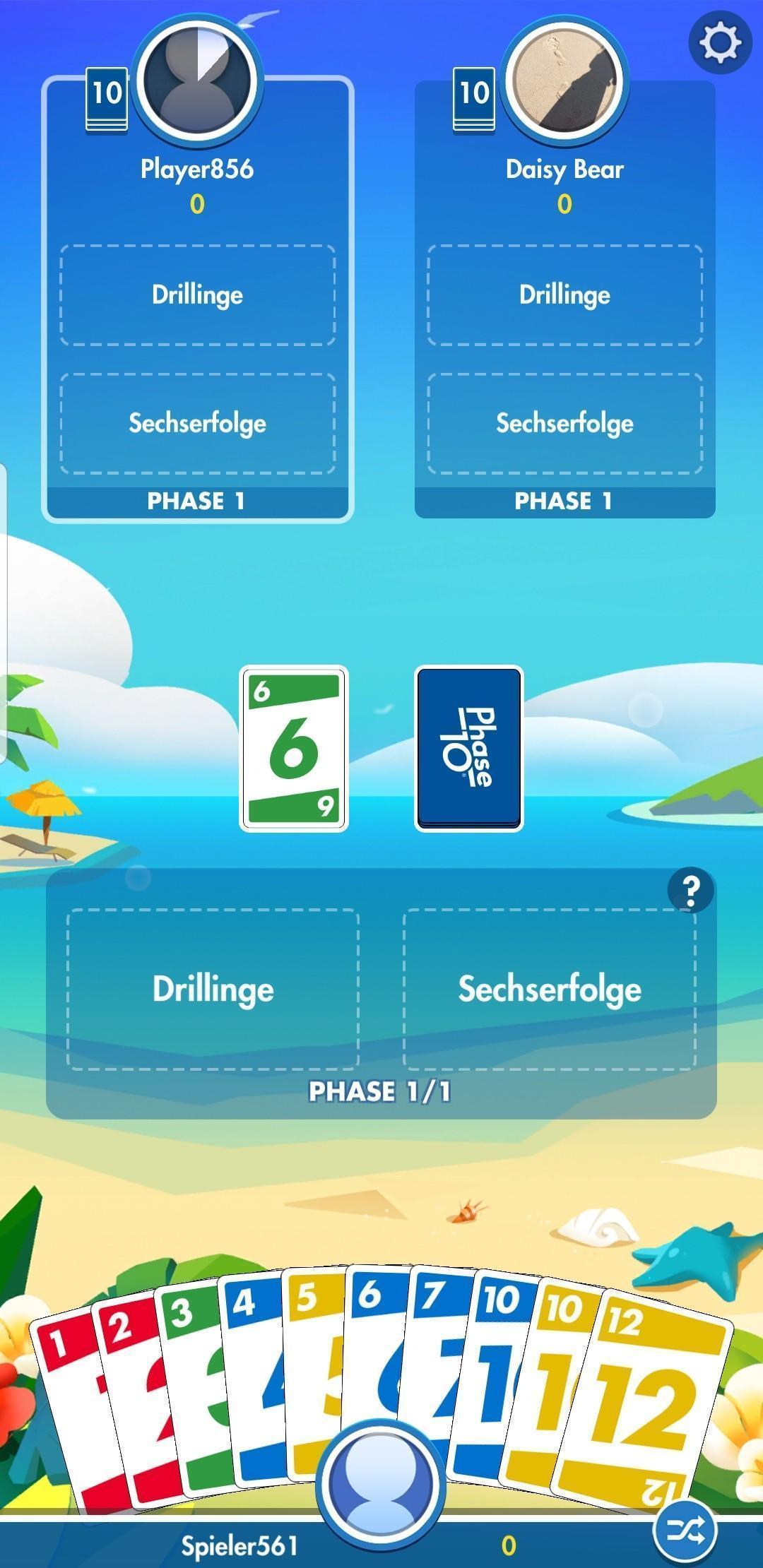


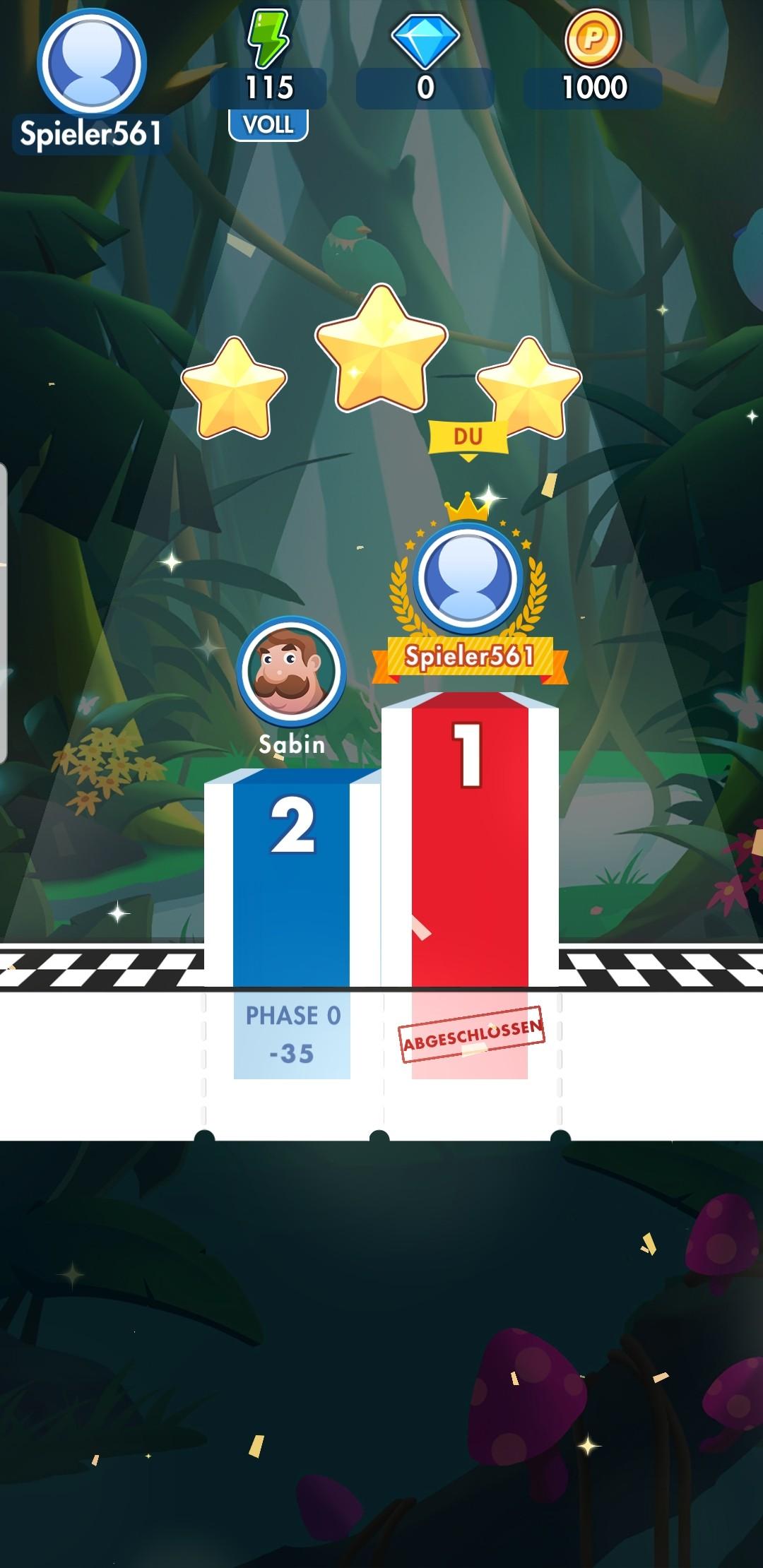

Can opponents see your cards when you put them in boxes
What does the circle in the bottom left hand that has colors and a star in it do. How do you use it?
Can opponents see your cards when you put them in boxes
what are the gold lightening bolts for?
What are the yellow lightning bolts for?
How do you get the skip card to work? When I try to play it, it just asks if I want to discard it or keep it. When I discard it, it doesn’t skip anyone……
you have to drop it on the player you want to skip
You drag it onto the player you want to skip
You have to hold it over the person you went to skip and let it go.
To skip someone, put the Skip card on the person’s playing field. DON’T put it on the discard pile! If you have a regular Skip card, it will only skip the person you place it on. If you have a Super Skip card, it will skip all players twice.
you place the skip card on another player not in the discard pile
tap a player, not the discard stack
You have to put it on the player that you want to skip , not on the deck of discarded cards .
Put in a n the person you want to skip
You drag your skip card to the person you would like to skip their turn. Smile God Almighty loves you ❤
9 or above
It means you need 8 cards ranging from 9 to 12. So, 8 cards over the number 8.
What does 8 cards over 8 mean? How do you do this level.